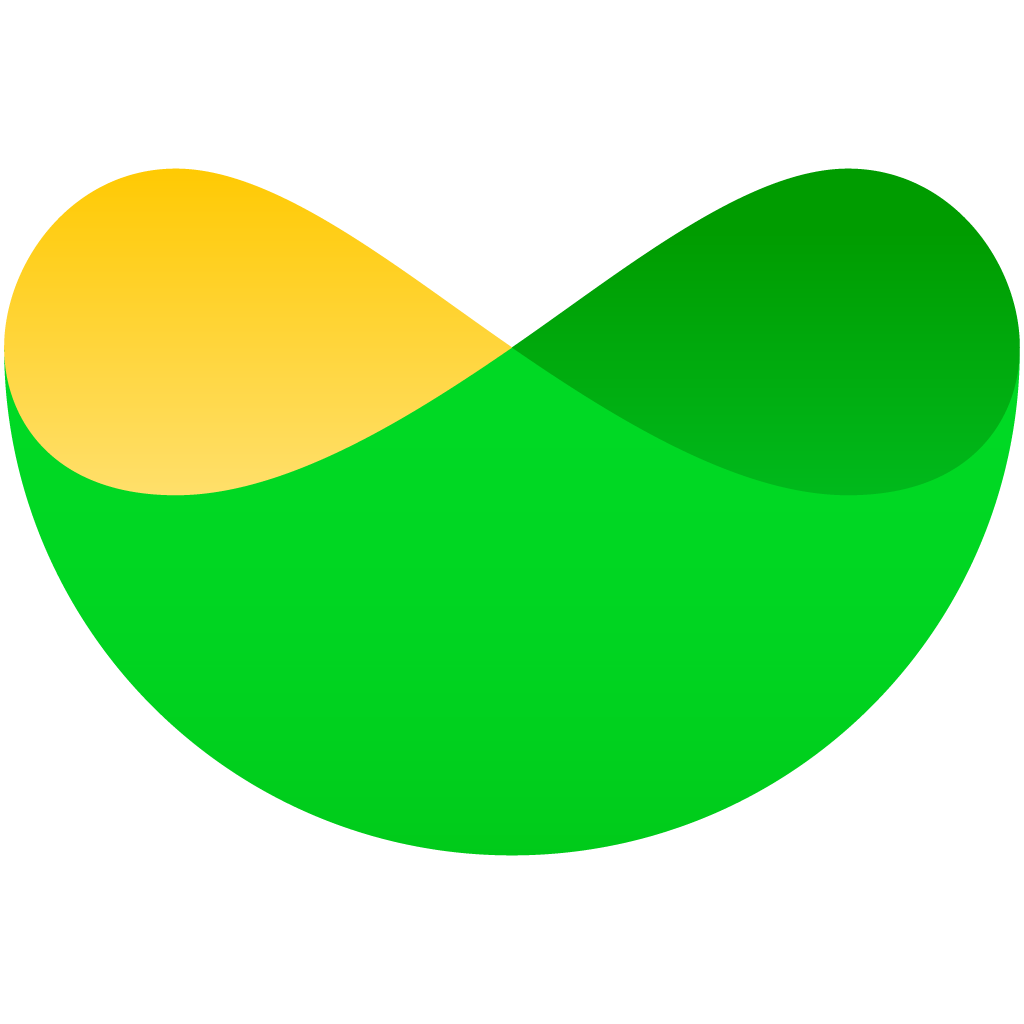Adding eSIM by Myself: A Basic Guide to get yourself online.
Introduction
The convenience and flexibility of eSIM technology have empowered users to take control of their connectivity. If you're wondering, "Can I add eSIM by myself?" the answer is a resounding yes! In this guide, we'll walk you through the steps, empowering you to seamlessly integrate eSIM into your device.
Step-by-Step Guide
Adding eSIM to your device is a straightforward process. Here's a step-by-step guide to help you navigate the process:
- Check Compatibility: Ensure your device supports eSIM functionality.
- Acquire eSIM: Obtain an eSIM activation code from your chosen eSIM provider, such as XPRESIM.
- Access Device Settings: Navigate to your device's settings and find the option to add or set up an eSIM.
- Enter Activation Code: Input the provided eSIM activation code into the designated field.
- Complete Setup: Follow on-screen instructions to complete the eSIM setup process.
Why Choose to Add eSIM Yourself?
Adding eSIM by yourself offers several advantages:
- 1. Instant Activation: No need to visit a physical store; you can activate eSIM instantly from the comfort of your home.
- 2. Flexibility: Choose your preferred eSIM provider and plan without any external assistance.
- 3. Cost Savings: DIY eSIM activation often eliminates additional service fees associated with in-store activations.
Conclusion
In conclusion, adding eSIM by yourself is a user-friendly process that puts the power of connectivity in your hands. Follow the steps outlined above, and experience the freedom and flexibility of managing your eSIM independently. Connect, communicate, and stay in control with eSIM technology.